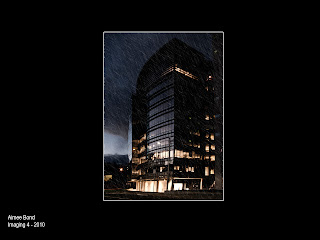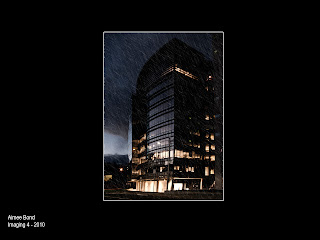So for Kate's 2nd assignment we were asked to add artificial elements to a photograph that would suitable go with the image.
So the first one i did "stars". I added stars to the sky, but also in the reflection on the water.
The website i used for this was:
http://www.photoshopessentials.com/photo-effects/starry-sky/
The steps follow:
Add a new layer filled with black. Add noise to this image with Gaussian and Monochromatic turned on.
Create a Gaussian Blur with a very small radius.
Select the Sky, still on the noise layer by adding a layer mask, then adjust the levels, by bringing in A LOT of black, they grey and white is then adjusted to suit your needs.
Set this image to "screen".

This image was helped by the aid of:
http://www.knowledgesutra.com/forums/topic/37180-how-to-make-cool-rain-effect/
Duplicating the base image, adjust the levels of the image to suit a dark, moody rainy night.
On a new WHITE layer, add some noise.
Create some motion blur on this image. Depending on the resolution of the image, it may need less or more.
Using the Levels tool, adjust the BLACKs, by adding a lot more. the grey and white are also slightly adjusted to have more depth.
Repeat the steps, and angle the Blur to a slightly less vertical position to create some "cross-hatching".